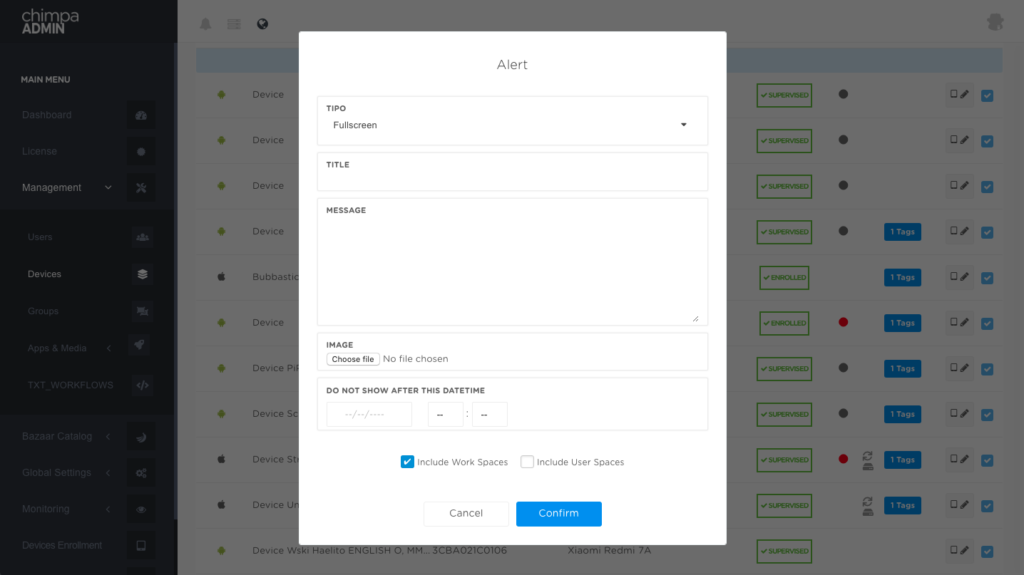Ermetix suite update version 3.7 is live.
New innovative multi-user management for Android (COPE)
In this release you can now create spaces on fully managed devices (supervised): Work Space and User Spaces.
Immagine mixed usage, personal and work, on a single managed device using a Work Space.
You can also create additional User Spaces to take data separated increasing security and privacy.
NOTE: COPE REQUIREMENTS
Android device must be supervised.
Spaces are not supported on Android Enterprise GSuite management, working only on managed organizations.
Work Space on managed devices works on Android Oreo 8 to 10.
User Spaces on a managed device work on Android Pie 9 or superior.
These features are tested working on Android Enterprise Recommended devices, non-conventional manufacturers could not support these features.
Add Space action
Now admins can create managed spaces on an Android supervised devices.
You can have only one Work Space per device.
You can create a maximum of 3 user spaces in addition to the default one (owner).
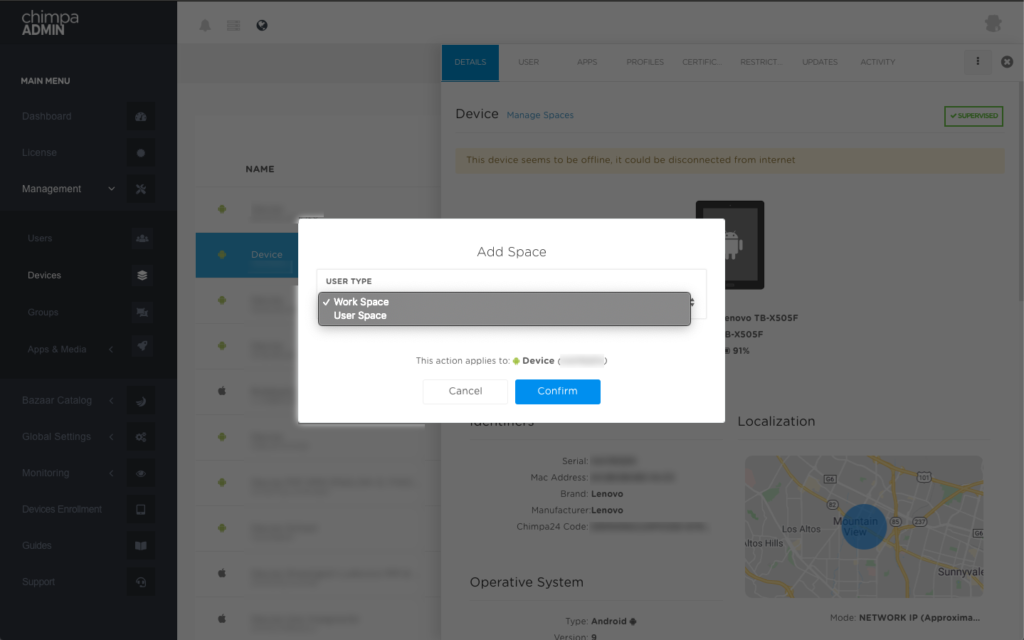
User list and removal
Admins can check the list of Spaces and system Users under “User” tab on the detail view of a supervised Android device. Trash button sends a delete action to the Space, if it is not curently active.
Note: after a delivered delete action, all the data releated to the User will be deleted and that is no more recoverable.
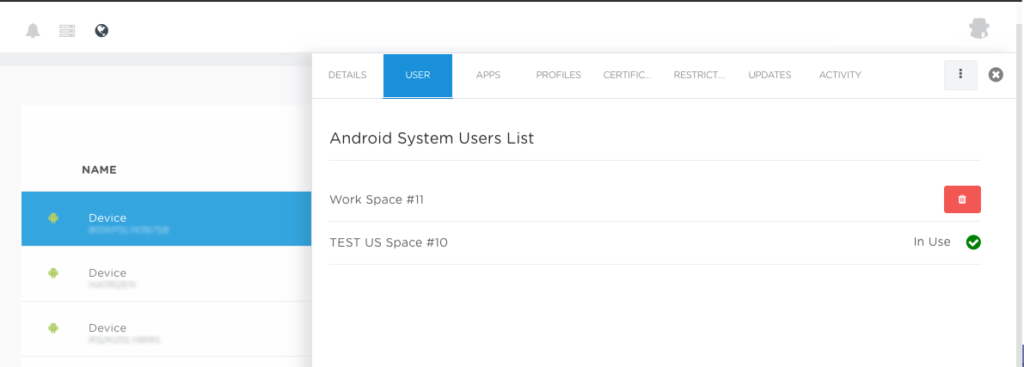
User Logout action
Now admins can force logout from a secondary User Space with User Logout action.
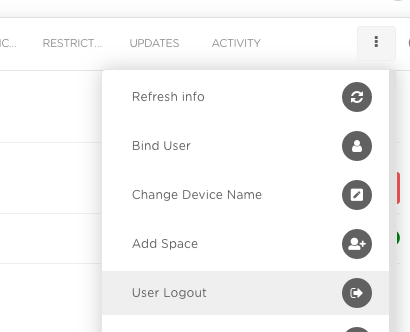
Apply to all device’s spaces, General payload option
Android supervised devices that has at least one managed space, have a new “Apply to all device’s spaces” setting in single-device profile’s General payload. If this setting is enabled, the current device’s profile will be inherited to its managed Spaces, respecting payloads and parameters compatibility.
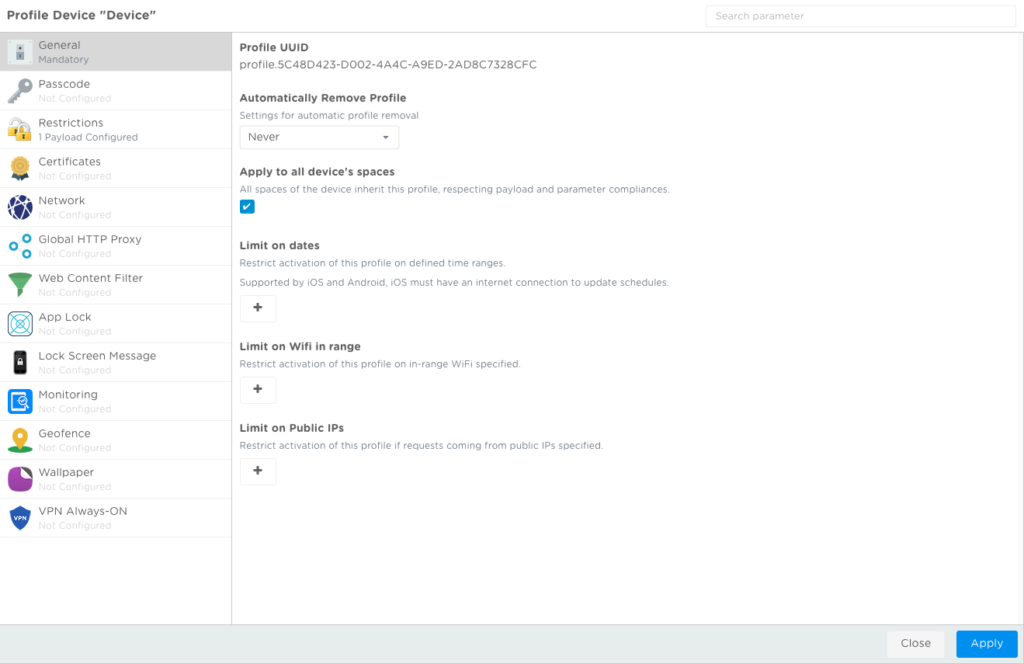
Manage Spaces
To manage different spaces a new “Manage spaces” link is displayed on Android supervised devices that have at least a managed space.
Every space could have its own Profiles and rules.
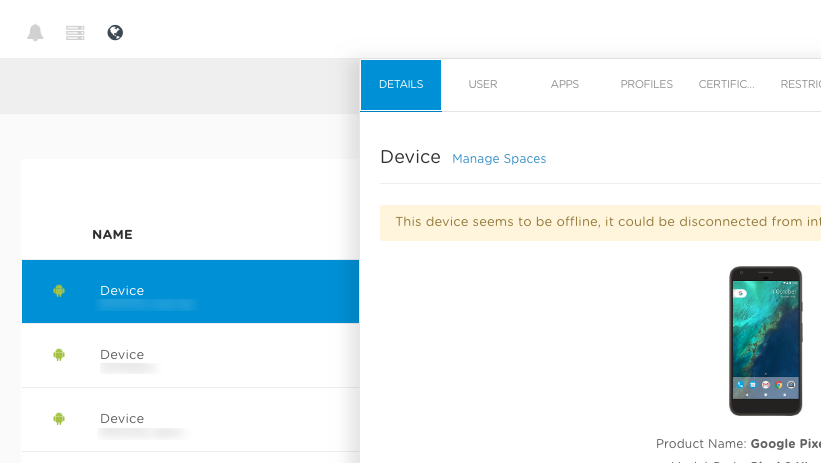
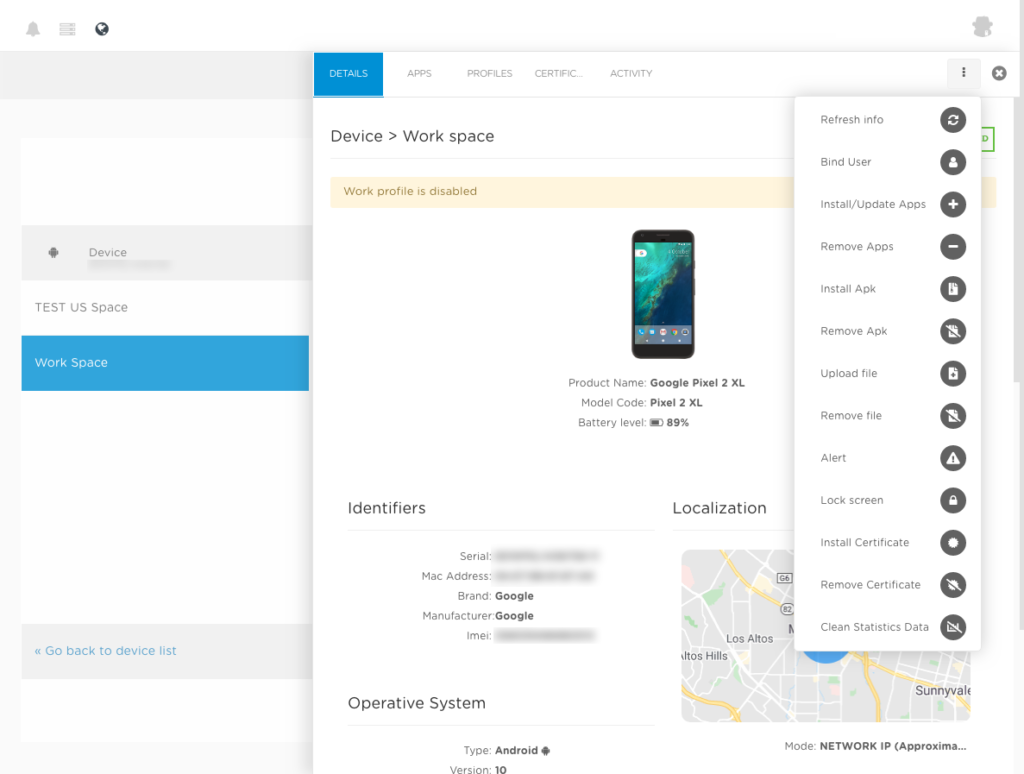
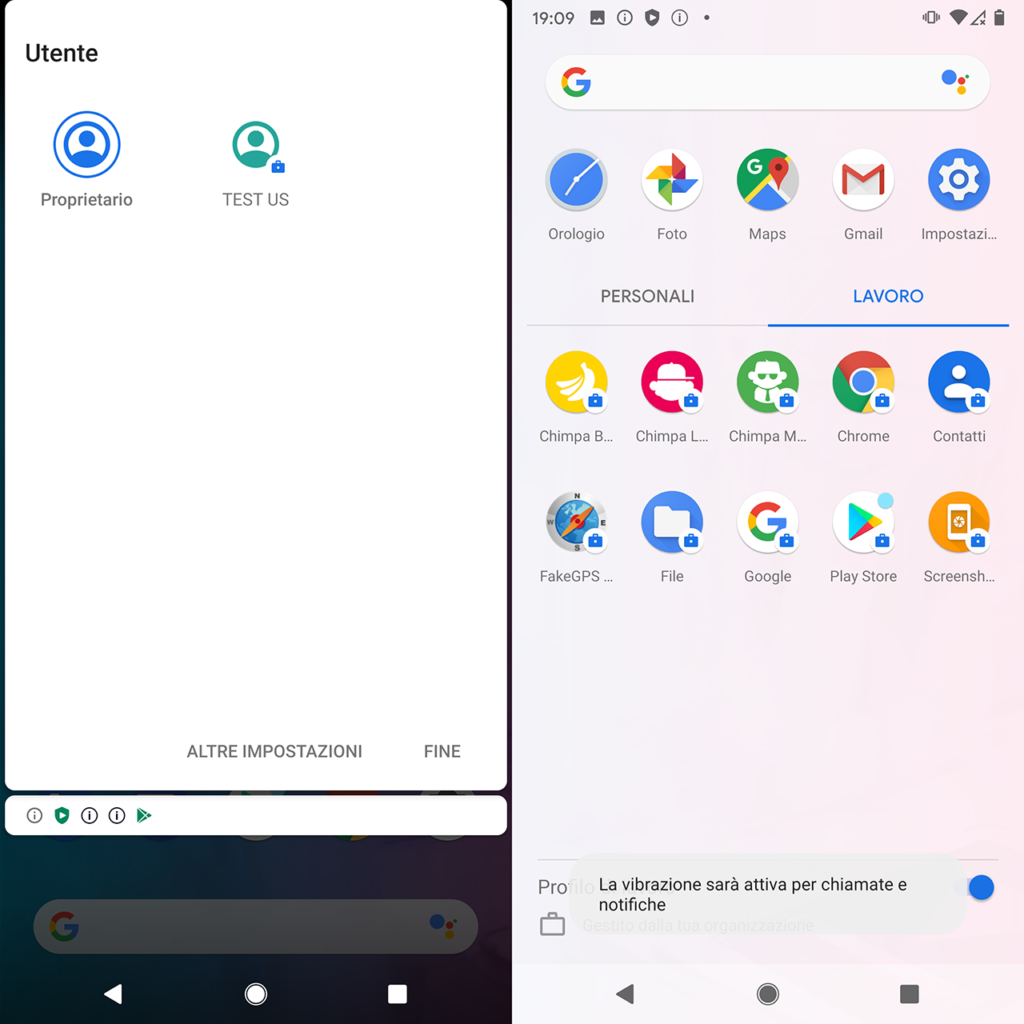
Multiple actions on Spaces
Multiple action modals displays two new checkboxes to include Spaces.